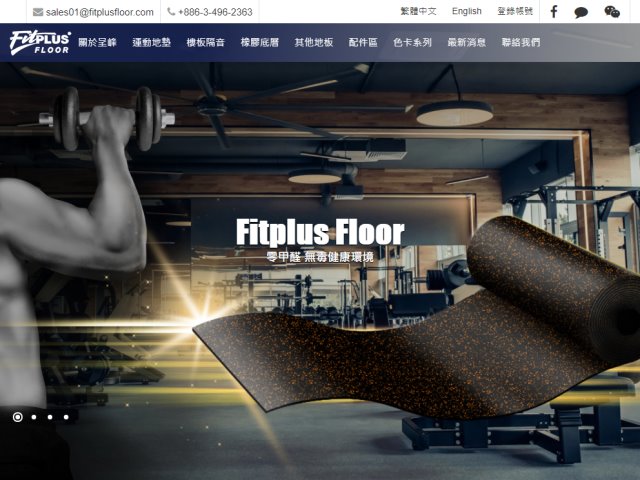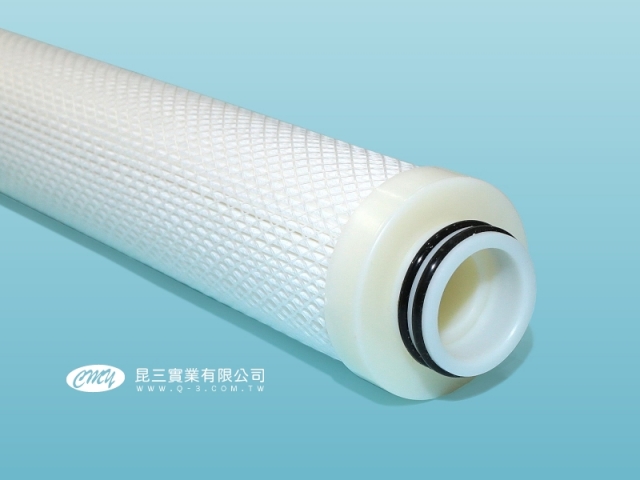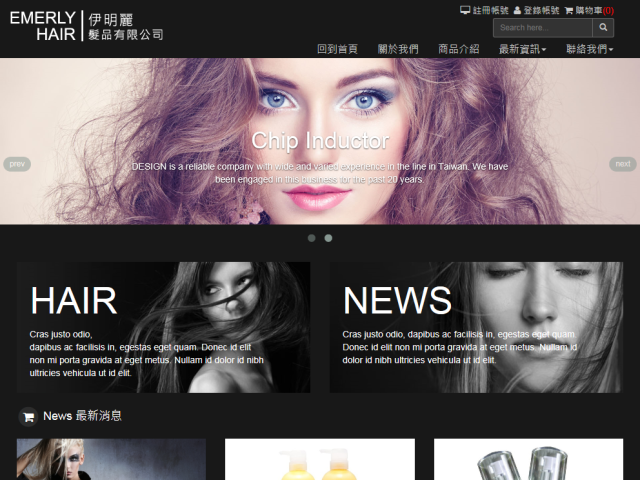修改路徑Virtualmin>System Settings>Virtualmin Configuration>Networking settings>Network interface for virtual addresses>改為外網網卡eth1再存檔並套用。
2015年11月11日實測【阿里云】CPU type: Intel(R) Xeon(R) CPU E5-2650 v2 @ 2.60GHz
2015年11月14日實測【ucloud】CPU type: Common KVM CPU (2394 MHz)
When Webmin Checking Configuration tried to start postfix, I got the following message:
postfix: fatal: parameter inet_interfaces: no local interface found for ::1
Solution is straightforward:- 1.open /etc/postfix/main.cf
- 2.comment out inet_interfaces: all
- 3.修改 inet_protocol: all為inet_protocol: ipv4
如果出現錯誤
The procmail command procmail has 0 permissions, when it should be setuid and setgid to root. Email may not be properly delivered or checked for spam.
執行chgrp root /usr/bin/procmail
如果出現錯誤
The procmail command /usr/bin/procmail has 100755 permissions, when it should be setuid and setgid to root. Email may not be properly delivered or checked for spam.
執行chmod 6755 /usr/bin/procmail
VMware ESXi又叫做(VMware vSphere Hypervisor)。VMware ESXi為VMware ESX的精簡免費版,可到官網申請免費的序號使用。不論是ESXi或是ESX都是使用「半虛擬化」的技術。
ESXi 在安裝設定虛擬機方面,僅需幾分鐘的時間就能設定完成,且開啟虛擬機來安裝所需的系統。在版本方面2015年12月01日官方釋出最新版本VMware ESXi 6.0。
VMware ESXi上的CentOS虛擬機複製後,網卡設定改變應對措施
ESXi上的CentOS 7複製後,系統啟動後,雖然網卡有啟動,但IPv4卻無法正確取得IP位址
解決方式需要修改網卡設定檔(設定檔名稱每台主機不同,需要vi實際名稱)。執行:vi /etc/sysconfig/network-scripts/ifcfg-eno00000000
有兩個地方要修改
- 修改HWADDR
- 將原本的IPADDR0、PREFIX0、GATEWAY0修改為IPADDR、PREFIX、GATEWAY
執行:systemctl restart network.service
查看網卡狀態執行:systemctl status network.service
Let's Encrypt is a free, automated, and open certificate authority that can be used to generate an SSL certificate for use by Virtualmin.
However, it cannot be used on your system : The Let's Encrypt client command letsencrypt or certbot was not found on your system
The original protocol used by Let's Encrypt for certificate issuance and management is called ACMEv1. In March of 2018 we introduced support for ACMEv2, a newer version of the protocol that matches what was finalized today as RFC 8555 362. Let's Encrypt have been encouraging subscribers to move to the ACMEv2 protocol.
In November of 2019 Let's Encrypt stop allowing new account registrations through our ACMEv1 API endpoint. Existing accounts will continue to function normally.
很多虛擬主機使用開放原始碼webmin管理軟體進行維運,webmin管理介面當中提供免費SSL安全憑證申請功能。在2019年11月起有許多管理員遇到更新問題,錯誤訊息告知upgrade your ACME client,針對問題,我們進行本篇網頁文章撰寫,如果有解決您的問題,本頁有使用臉書API,請幫我們按讚喔!!
Let's Encrypt在2019年11月終止ACMEv1 API,我們需要安裝certbot以進行ACMEv2 API,進行方式如下。
先安裝
yum install certbot或
yum install letsencryptcertbot的別名是letsencrypt,它們是同一個軟體包裝。
查看您安裝的版本號,要大於0.39
certbot --version
將您的電子郵件註冊至certbot中
certbot register --email xxx@xxx.com --agree-tos
請將xxx@xxx.com換成您的信箱
如果註冊成功,請嘗試使用Webmin使用者界面再次進行SSL證書頒發。
在我們使用免費SSL憑證時也應該要感謝一下certbot的專案維運單位Electronic Frontier Foundation
About EFF
The Electronic Frontier Foundation is the leading organization protecting civil liberties in the digital world. Founded in 1990, we defend free speech online, fight illegal surveillance, promote the rights of digital innovators, and work to ensure that the rights and freedoms we enjoy are enhanced, rather than eroded, as our use of technology grows. EFF is a member-supported organization. Find out more at https://eff.org.
Certbot is part of a growing number of EFF technology projects designed to protect your online freedom. EFF helped develop Let’s Encrypt, the free SSL certificate authority expanding the availability of encryption and taking the web by storm. We created HTTPS Everywhere to help ensure that users connect to websites securely. We also maintain Privacy Badger, a free browser tool that helps hundreds of thousands of Internet users block third-party scripts and cookies that track users across the web. EFF works on the side of ordinary users and advanced developers alike because together, we can build a safer, more privacy-friendly web.
EFF的募款網頁https://supporters.eff.org/donate/,您可以進行捐款,金額夠大或許可以得到EFF的T恤。